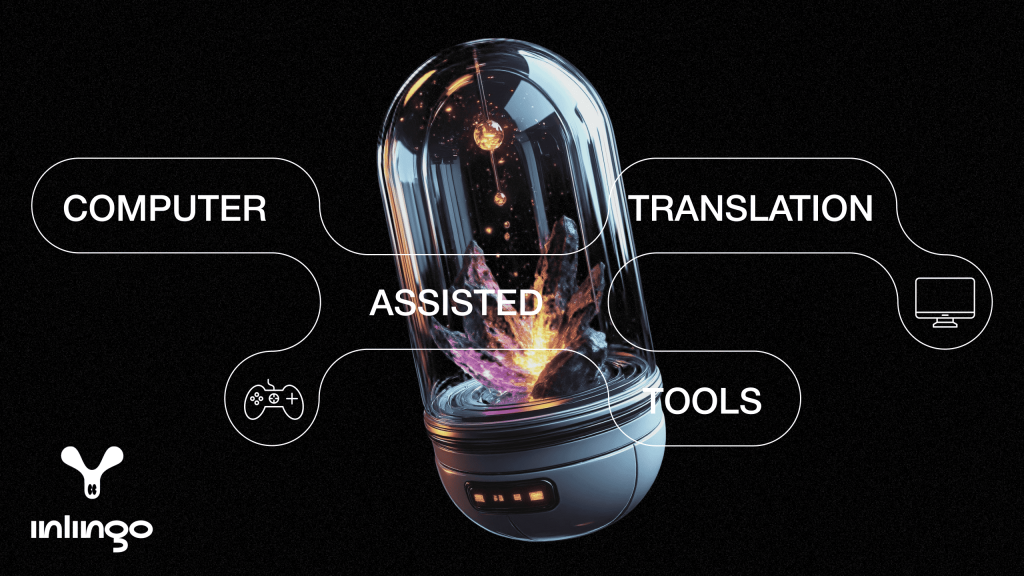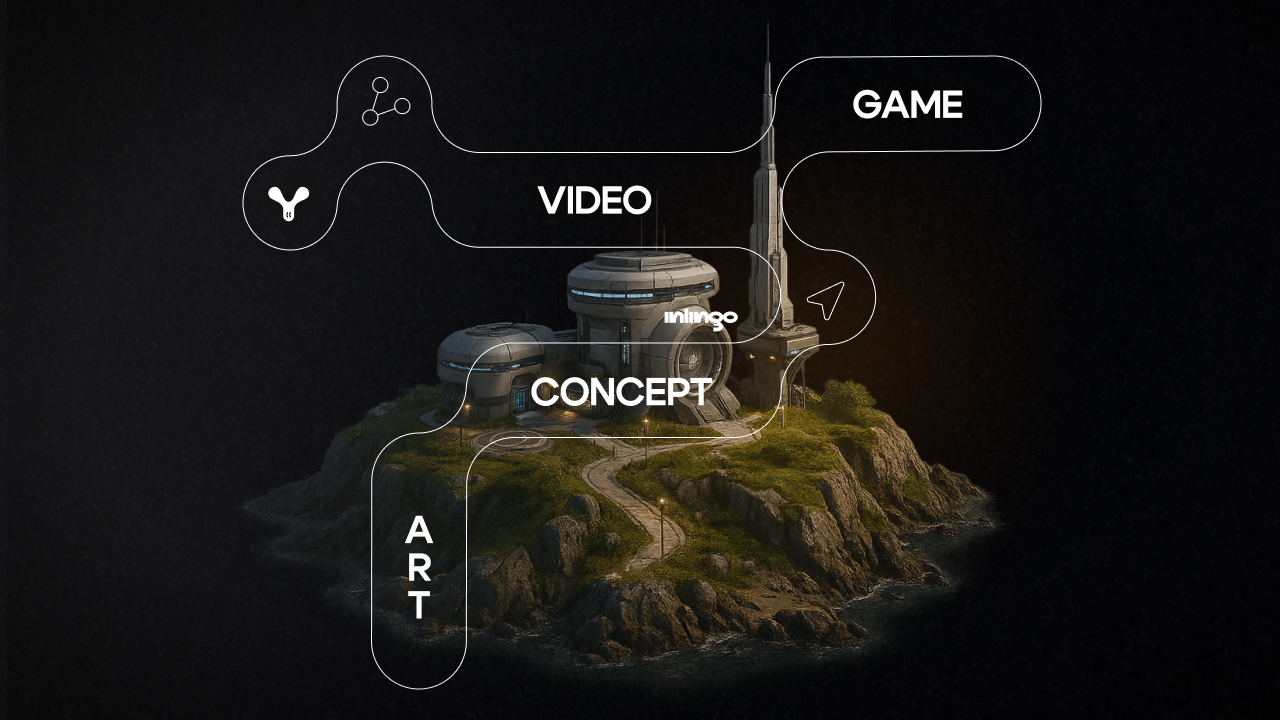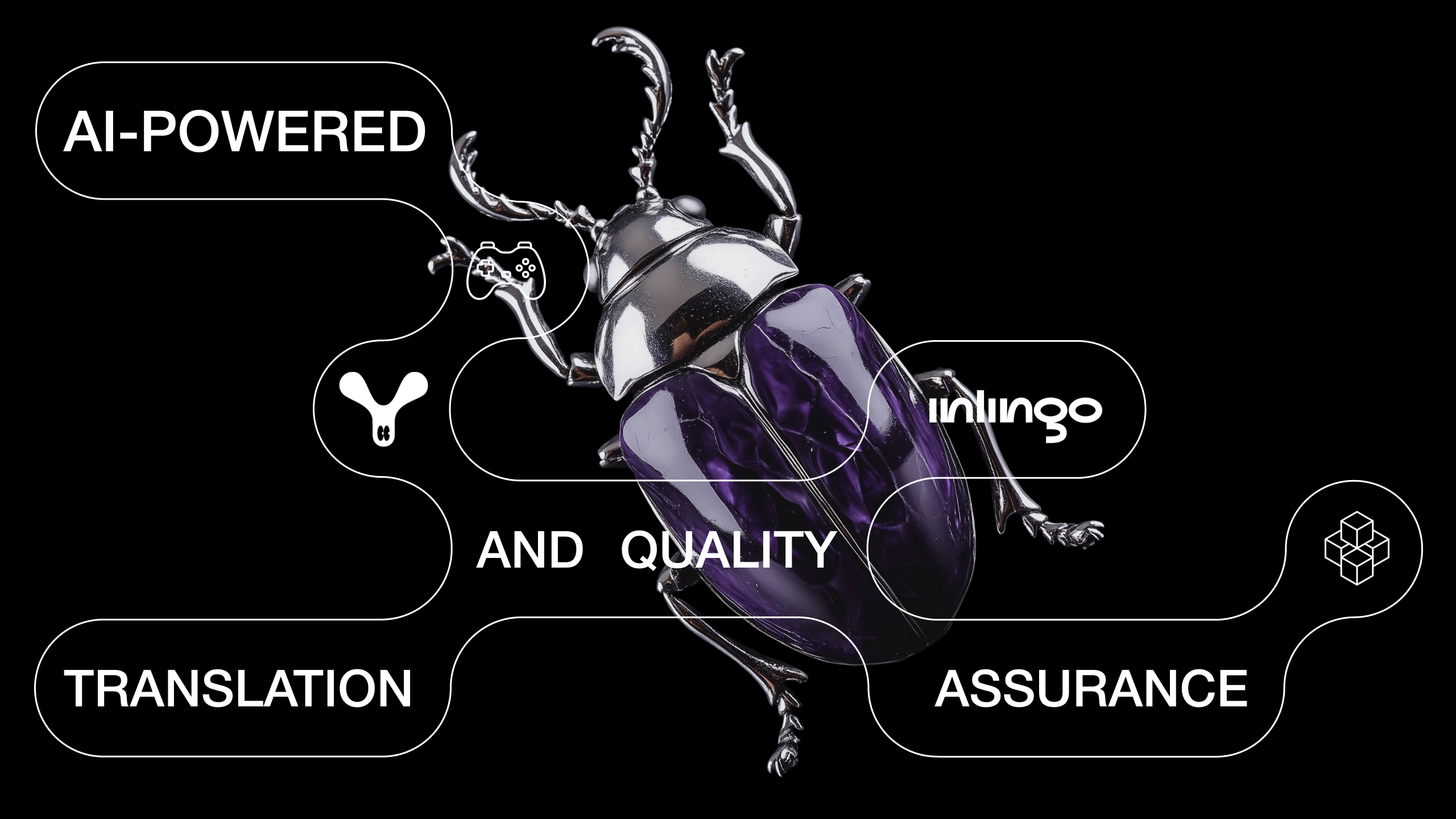Localizing a game doesn’t just mean translating the text. It means adapting the entire game world: interfaces, dialogs, descriptions, and in-game terms. To achieve this quickly and efficiently, translators use computer assisted translation tools, also called CAT tools, to complete translations accurately and consistently, while saving time.
This article covers why you need these tools and how to use them.
What Are CAT Tools and How Are They Different from Machine Translation
Computer assisted translation tools are programs that help with translating. Unlike machine translation that immediately generates finished text (such as Google Translate or DeepL), computer assisted translation programs work together with translators. They allow the text to be broken into segments, suggest matches from the translation memory, suggest terms from glossaries, and check the text for errors.
For instance, if you’ve already translated the phrase “Press Start to begin” and it appears in another project, a computer assisted translation tool will show you this. This is particularly important for game projects where repetitive elements appear frequently.
Machine translation is fast, but not always the most accurate way to create a draft. It can be useful as an additional source, especially when used in conjunction with a computer assisted translation tool. For instance, a CAT tool can plug into DeepL and suggest a translation within the interface—but compare it to the translation memory and check it against the glossary. This produces the best result, as it allows the translator to work faster while still maintaining quality.
Popular CAT Tools
Desktop Programs
SDL Trados Studio
This is one of the most popular computer assisted translation tools in the world, especially among translation agencies. It offers advanced translation memory, QA settings, and supports a wide range of formats.
memoQ
This desktop software program is loved by freelancers and small teams alike for its flexible settings, user-friendly interface, and accurate checking tools.
OmegaT
This is the best free open-source computer assisted translation tool. It’s ideal for those who are just starting out and can’t afford paid software yet. Although simple, it supports TMs, glossaries, and can even integrate with machine translation. It works on Windows, macOS, and Linux.
Cloud and Web-Based Programs
Smartcat
This is a fully cloud-based tool that is designed for teamwork. It allows for multiple translators to work on the same project while sharing memory and terms.
Phrase
This tool is popular with product teams and startups. It’s convenient for localizing of software, mobile applications, and games, supports JSON, XML, and other formats. The translation process can also be built directly into the CI/CD.
Wordfast Anywhere
This easy and free online tool requires no installation. It’s ideal for beginners and small projects. It can support basic functions such as translation memory and glossaries, as well as export to different formats. Users can work directly from their browser, on any computer.
CAT Tools with AI Support
MateCat
This free cloud-based tool integrates machine translation from different engines (Google, Amazon, DeepL). It’s suitable for creating quick drafts with prompts from AI.
Smartling
This is an advanced platform fitted with AI features: automatic variation suggestions, style checks, and CMS integration. It’s often used by big brands for global localization.
Bureau Works
This tool focuses on the corporate market. It uses AI for content management, change tracking, and predictive hints. Users can build a fully automated translation cycle, from uploading files to final QA.
The Main Functions and Advantages of CAT Tools
- Translation Memory (TM)
This is probably the most important component of computer assisted translation tools. The TM saves all translated segments—phrases, sentences, paragraphs—and immediately shows these already completed variations when something is repeated. This helps translators not need to do the same job twice, especially when translating games that have a lot of repetitive elements such as the interface, hints, and item names.
- Glossaries and Term Bases
These ensure that terms will always be translated the same way. The glossary stores approved variants, such as character and location names, items, and game mechanics. When one of these appears in the text, the CAT tool suggests the right term.
- WYSIWYG Editing (What You See Is What You Get)
Some computer assisted translation tools allow you to see both the text and context, such as where exactly the text is used: for a button, in a menu, in a dialog, etc. This is especially helpful for games and interfaces.
For example, the word “check” could mean “look around” or “the bill,” and visual context will make it clear which one is meant.
- Built-in Quality Assurance (QA)
Computer assisted translation tools can find typos, mismatched numbers, missing tags, and other technical errors on their own. QA warns the user in advance, even before the translation process has reached the final stage.
- Cloud Collaboration
Modern CAT programs allow a team to work on the same project in real time. All of the translators can see what the others are doing, and use the shared translation memory and glossaries.
- Different Formats Supported
CAT tools support dozens of formats such as DOCX, XLIFF, JSON, XML, CSV, and more. This means text doesn’t have to be manually pulled from game files—the tool extracts only what is needed and preserves the structure.
Why You Should Use CAT Tools
These services save time and money while also simplifying and speeding up work.
- Time Savings
CAT programs automatically identify repetitions and suggest previously translated versions. This is especially useful for games where the same commands, item descriptions, or system messages can occur dozens of times.
For example, if 50 RPG NPCs say “Be careful in these lands,” the translator won’t have to enter the phrase manually every time—the computer assisted translation tool will immediately show the previously translated version. This can save hours or even days of work.
- Guaranteed Consistency
Translators may translate the same term differently in one project. CAT tools solve this problem by suggesting approved terms from glossaries and the translation memory.
For example, a potion may be called “Potion of Strength” sometimes, and “Potion of Power” others. If “Potion of Power” is in the term base, the CAT tool will remind the user each time that phrase appears in dialogs, menus, and descriptions, thus keeping the translation consistent.
- Reduced Costs for Translating Large Volumes
Thanks to the translation memory, the customer only pays for new phrases. Repetitions, matches, and similar segments are paid partially or not at all.
If a game is being updated and 60% of the text is the same as in the last version, the CAT tool shows this and only the changed portions need to be translated.
How CAT Tools Work, Step by Step
When working solo, computer assisted translation tools help get the job done faster. When working as a team, they ensure consistency between translators. Here’s how most of the tools work:
- The translator loads the source document (e.g. JSON with UIs or CSV with dialogs).
- The program breaks the text into segments, usually sentence by sentence.
- Each segment is compared to the translation memory.
- If there are matches, either complete or partial, the program shows these.
- Glossaries with approved terms such as item names are connected.
- QA (quality assurance) is run at the end and the program notifies you if you missed a number or forgot to close a tag.
How computer assisted translation tools work—using MateCat as an example
The Pros of Using CAT Tools
- They’re Faster than Translating by Hand
CAT programs speed up translators’ work through translation memories (TM), automatic prompts, and built-in QA. Instead of having to translate a phrase from scratch each time, the translator gets a ready-made version or hint—this is especially useful when working with games, where repetitive lines such as buttons, interface, and system messages occur all the time.
- They Improve the Quality and Consistency
CAT tools help maintain a consistent style, terminology, and text structure. Glossaries and term bases serve to remind how terms are supposed to be translated, and QA mechanisms point out inconsistencies. The end result is a text that looks cohesive, even if several translators are working on the project.
- They Make It Possible to Reuse Work in Different Projects
The translation gets built with each project. This means that the CAT tool will suggest suitable options not only for the current game, but also for any that come after—especially useful when it comes to franchises or recurring mechanics. This reduces the burden on translators and gives the customer guaranteed quality and consistency between releases.
The Downsides and Limitations
There are of course disadvantages to these services.
- They Take Time and Effort to Master
While many CAT tools are intuitive, beginners will still need to spend several hours (and sometimes days) learning how the interface, project structure, memory settings, QA, and more work on a particular tool.
- Some Tools Aren’t Free
Professional solutions are quite expensive—Bureau Works’ prices start at $390 per month, for example. There are, of course, free alternatives: OmegaT, Wordfast Anywhere, MateCat.
- There’s a Risk of Creating Flat, Formulaic Translations
If the translation memory and machine cues are blindly trusted, the liveliness and expressiveness of a text can be lost. This can be critical for creative projects like games, marketing texts, and dialogs.
Who Should Use CAT Tools, Why, and How to Choose the Right One
These programs are used by both individual professionals and large studios—the only difference is goals and budgets.
Freelancers
If you work with large texts, repetitive elements, interfaces, or updatable projects (like mobile games), computer assisted translation tools will save you hours.
Consider starting with a free solution like Smartcat, OmegaT, or Wordfast Anywhere. They’re easy to master and offer basic functions like a TM, glossary, and QA.
Translation Studios
Studios gain quality control, process transparency, and the ability to collaborate thanks to computer assisted translation tools. When a team is working on a project, it’s important that everyone uses the same terms and styles, and can see each other’s edits.
It’s worth choosing cloud-based solutions that have powerful QA features, such as memoQ or Trados Studio. This will help ensure consistency, allow you to track progress and assign roles, and issue tasks to translators, editors, and managers.
Game Companies
CAT tools are essential in game development, especially when working with constant updates, events, patches, and franchises. By using them the same interfaces, item names, and in-game messages remain consistent from patch to patch.
Solutions like Phrase, Smartling, and Smartcat are easy to integrate into the pipeline. They help maintain quality and uniformity long-term, adapt changes quickly, and reduce errors in localization.
Developers and Producers
The people responsible for collecting and transferring the texts to be translated should also understand how CAT tools work so that they can build a user-friendly process. The effectiveness of the entire team depends on this.
It’s worth choosing platforms with good support for formats (XLIFF, JSON, XML) and APIs, such as Phrase, Smartcat, or memoQ. They can help avoid manual file processing, automate export/import, and connect machine translation, QA, and other steps into a single system.
Before making a choice, ask yourself these five questions:
- Who will do the work: one person or a team?
- Is cloud access and the ability to work in a browser needed?
- What file formats will be used?
- Are there ready-made translation memories or glossaries?
- Is integration with other systems like CMS, Jira, GitHub, etc. needed?
Getting Started: Step by Step
- Sign up for a free program, like Smartcat.
- Click Sign up free to get started.
- Log in to the service with a Microsoft or Google account.
- Create a project and upload the file.
- Connect a translation memory or create one from scratch.
- Add terms and glossaries.
- Start translating—prompts will appear automatically.
- Check the text with the QA module at the end.
Watch this video on how to quickly translate a file in Smartcat
Typical Beginner Mistakes
- Using Computer Assisted Translation like Machine Translation
One major mistake is thinking that CAT tools are the same as tools like Google Translate. Sure, a lot of CAT tools can connect with machine translation to serve as a first draft, but that’s just the beginning, not the final text.
If you just blindly copy machine-made versions with no editing, the quality, style, and game world immersion suffer. This is especially true when it comes to dialogs, item descriptions, and NPC lines, as the important liveliness of their speech and corresponding tone can be lost.
- Not Updating the Translation Memory and Glossaries
Translation memories and glossaries are the backbone of the computer assisted translation process. If they aren’t updated regularly, there’s a risk of using outdated terms, missing previously completed translations (which is wasting time) and compromising the text’s consistency.
For example: if one translator called the in-game currency “gold” and another called it “coins”, not synchronizing the memory creates interface inconsistencies and player confusion.
- Ignoring Warnings About Quality (QA)
CAT tools have built-in quality checks, and can tell you when you’ve forgotten a digit, space, or tag, or if a term hasn’t been translated according to the glossary. Ignoring these alerts increases the risks of release errors.
- Not Adapting Template Translations to the Game’s Context
CAT tools often suggest previously translated phrases from their memory, especially if there are similar strings. But in games, it’s important to think not only about accuracy, but also the phrasing.
Example: the template phrase “You have completed the quest” can be automatically translated into French as “Vous avez terminé la quête.” But if we are talking about a quest with a special atmosphere (let’s say, a dark noir), you should prefer another option—for example, “Quête accomplie. Mais les mystères restent entiers.”
Integrations and Automation
Studios, agencies, developers, and global companies can all benefit from CAT tool integration. Here’s how it works:
- Connecting to Machine Translation Systems
CAT tools easily integrate with popular machine translation systems, such as DeepL, Google Translate, Amazon, and more. This gives translators a starter version of the text that they can then improve manually.
- Integrating with Content Management Systems
Quite a few companies store texts in a CMS, for instance websites, gaming platforms, and e-commerce. Some CAT tools can connect directly to a CMS, thus automatically importing new texts to translate and uploading the finished texts back.
- Working Through API and Internal Automation
Many CAT tools offer API access, meaning they can be built into internal pipelines within studios or companies. API allows for tasks to be automated: files are uploaded, quality is checked, translations are started, and databases are synchronized.
Examples of Use in Game Projects
CAT tools are widely used for game localization and for all sorts of tasks:
- Translating Menu Interfaces (JSON)
The interface and menus are often stored in JSON format for games, which is supported by most computer assisted translation tools due to their wide compatibility with file formats.
For instance, the GameMaker Community describes an approach where the interface and menu strings are stored in separate JSON files (such as stringsEN.json, stringsFR.json), which allows them to be easily imported and exported for translation with computer assisted translation tools.
- Localizing Dialogs (CSV, XLIFF)
Dialogs and other text data are often stored in tabular form, such as a CSV file or in standardized XLIFF format, which are both specifically designed for exchanging localization data and are supported by most CAT tools.
Unity, for example, allows for collections of strings to be exported to XLIFF files, which can then be edited in CAT tools and imported back.
- Translating Marketing Descriptions
A game’s store description is an important element for localization that influences a user’s decision to download the game. CAT tools help translators ensure the quality and consistency for marketing texts by using the translation memory and term bases, which speeds up the work and keeps the style consistent. Localizing descriptions allows marketing materials to be adapted to different languages and cultures, which helps increase downloads and sales.
- Updates to Live Games: Reusing Translated Content
CAT tools are especially useful in live games, where regular updates are released, thanks to the translation memory function. When adding new lines to a project, previously translated phrases and terms are suggested to the translator, ensuring consistency and saving time.
What to Expect of CAT Tools in the Future
Current CAT tools often are more than mere assistants, and are smart platforms that are actively using artificial intelligence technologies. For example, many of them support AI-based automatic prompts: when a translator works with a phrase, the system can suggest not just a machine translation but a variant trained on the translator’s own style, terminology, and edits.
The ability to collaborate in real time—like in Google Docs—is also evolving. People involved (translators, editors, project managers) can see each other’s edits, comment, and resolve issues promptly.
Another trend is smart translation memories. They don’t just keep old translations, they learn from your style choices. The system begins to take into account how you edit machine prompts, what wording you prefer, which terms you correct, and gradually adapts to your style. This makes the cues more accurate and the text closer to real speech.
Finally, some CAT tools are starting to implement generative AI. Integrating with ChatGPT allows for complex sentences to be reworded quickly, more natural wording to be suggested, or the text simplified without the meaning being lost. In the future, these features may become commonplace in the workflow.
CAT Tools FAQ
— Computer aided translation and machine translation—are they the same?
No. These are different technologies. Machine translation is the automatic translation of text from one language to another (like using Google Translate or DeepL).
A computer assisted translation tool is a program that aids translators by showing hints, storing past translations and helping them stay up-to-date with the terminology.
— Are there free CAT tools?
Yes, and they are just fine to use when starting out and even for professional tasks. Here are a few popular free options:
- OmegaT is an open-source desktop software program. It’s great for translators working offline.
- Smartcat is a cloud-based platform that is free for freelancers. It’s also suitable for teams and supports machine translation.
- Wordfast Anywhere is a lightweight cloud-based tool that works right in your browser. It doesn’t require installations and is perfect for beginners.
— Can you work with CAT tools without the internet?
Yes. Many of them work offline. OmegaT and SDL Trados Studio are software programs that are installed on a computer and don’t need an internet connection.
— Where do I start if I’m new at this?
Start with these four steps:
- Pick a free tool such as Smartcat (if you’re comfortable working in a browser) or OmegaT (if you want to work offline).
- Download a sample translation file—it’s best to start with a simple DOCX or XLIFF.
- Follow a tutorial or find a short video on YouTube—many CAT programs have simple tutorials.
- Practice working on a fictional project by uploading text and creating a glossary and trial translation memory to see how everything works.
Conclusion
CAT tools are an indispensable part of modern localization. They don’t translate for you, but they do make the work faster and easier. Looking for consistent quality, fast results, and a clear process? Choose the CAT tool that’s right for your needs, and it will help you achieve the best results.