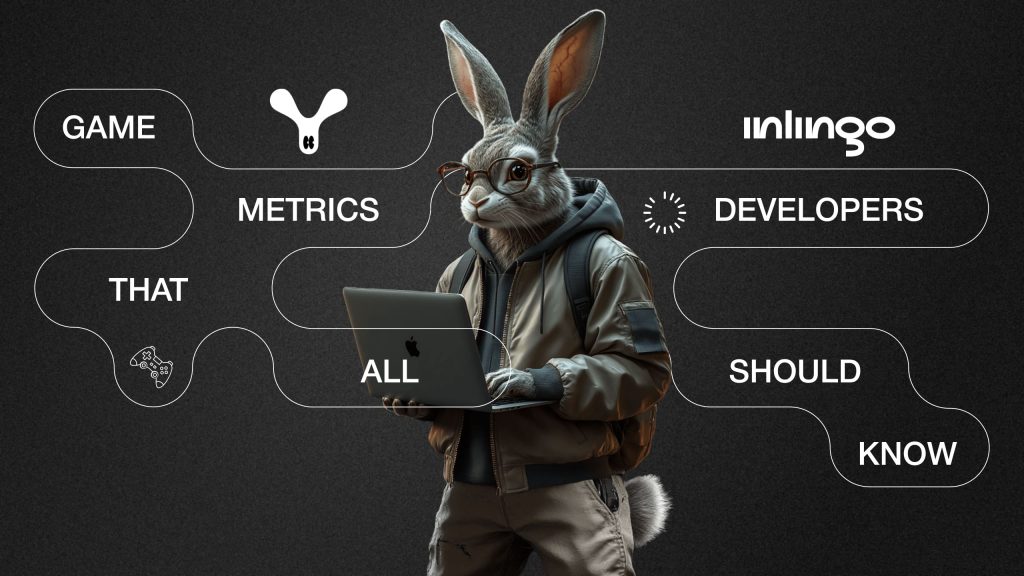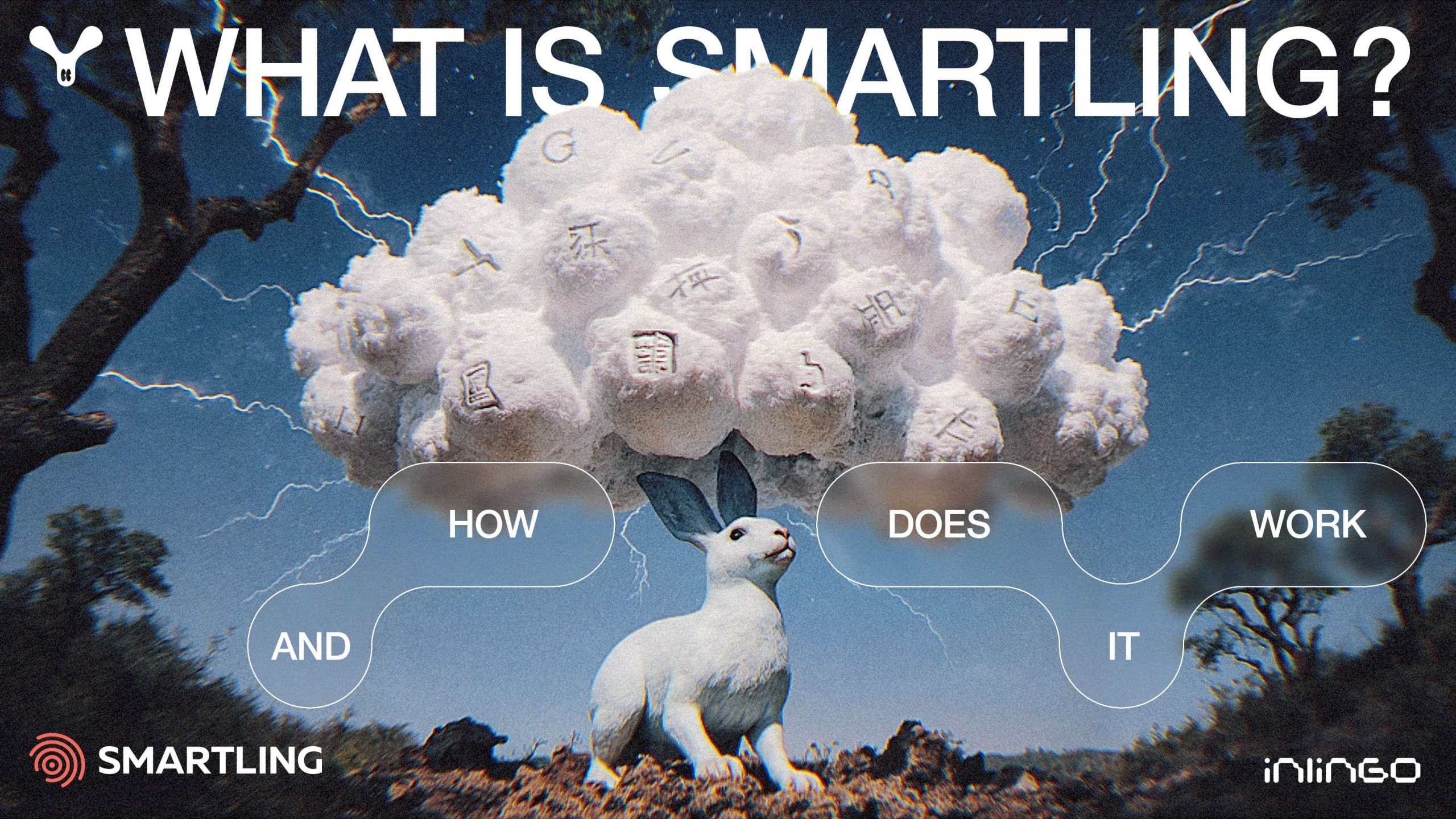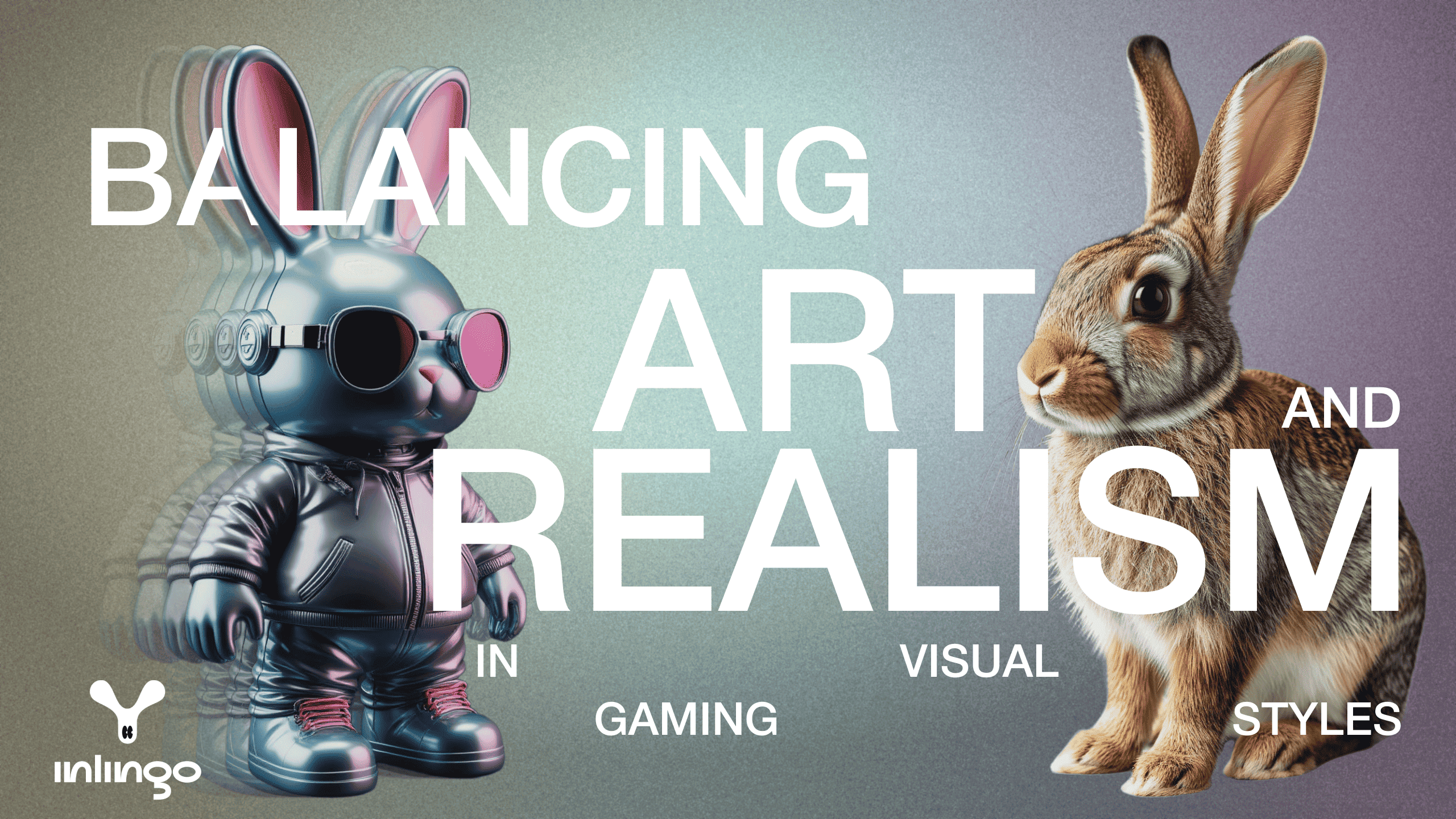In the world of game development, understanding game metrics is more than just a useful skill — it’s a vitally important tool to create a successful project. Game metrics help developers monitor the behavior of players, measure user activity, evaluate revenue, and draw the right conclusions to improve the product. Without metrics, it would be hard to gain insights into what really works and what requires improvement.
Why Metrics Are Key to the Success of a Game
Every game is a living organism, where players make decisions, engage with content, and make a contribution to its development. Metrics offer insights into how well the game is doing at retaining users, how players spend time in the game, and how effectively the project is being monetized.
For example, if metrics show a drop in user interaction with the game, it could mean that players are losing interest or coming up against difficulties in the game. And sometimes there can be a good level of interaction with a game, but low average revenue per user (ARPU). In some games, this can lead to a significant slowdown in growth. Generally speaking, even good game interaction metrics are no guarantee of profit if you don’t monitor user behavior in the monetization funnel.
Without data, it’s difficult to swiftly gain insights and take action, and that means there’s a risk of losing the audience along with user revenue.
The Main Categories of Metrics: What to Measure and Why
All game metrics can be conveniently divided into three broad groups: engagement, monetization, and advertisement performance indicators. Each category of metrics offers insights into different aspects of user behavior and helps developers make decisions based on real data.
Engagement Metrics: How to Understand What Players Like
- DAU (Daily Active Users) and MAU (Monthly Active Users) — daily and monthly active users show how many players regularly return to the game. For example, if the DAU number grows, then players find the game interesting, and it maintains a stable stream of activity.
- Retention Rate — one of the most important metrics, which shows the percentage of users who revisit the game one, seven, or 30 days after the first launch. If, say, 30% of players are still there a week later, these metrics are already an indication of great game interaction.
- Sessions and session length — the typical game playing time per session and the session count per user. If the typical session is too short, it could mean that players find it difficult to navigate gameplay or that the content of a game isn’t gripping enough.
Monetization Metrics: How Much Each Player Generates
Monetization is not just about how much money the game generates, but also about the specific way in which users spend their funds.
- ARPU (Average Revenue Per User) — the mean income from one user. These metrics offer developers insights into the general earning power of the project.
- ARPPU (Average Revenue Per Paying User) — the mean income from a paying user. These metrics show how valuable the players who make purchases are for the project.
- LTV (Lifetime Value) — a player’s long-term value, predicting revenue per user for the full period of them playing the game. This is considered important for planning the marketing budget and evaluating the effectiveness of attracting new players.
- Conversion Rate — the percentage of users who have made at least one purchase or completed another target action. If these metrics are low, the monetization model needs to be reassessed.
Advertising Metrics: How to Gauge Ad Revenue and Quality
For games with ad monetizing, important performance indicators are metrics that offer insights into the effectiveness of displaying ads to players and the revenue it generates.
- eCPM (Effective Cost Per Mille) — revenue earned for every thousand ad impressions displayed. This offers developers insights into how profitable advertising to players is in a specific game.
- Fill Rate — the percentage of ad slots filled. If there are a lot of empty slots, the developer should look for higher-quality advertising networks.
- CTR (Click-Through Rate) — a measure of the clickability of ads, which reflects how interesting impressions are to players.
Where to View Game Metrics: Tools and Platforms
In order for metrics to be of any real use, just collecting metrics won’t suffice: they also require proper analysis. To do this, developers use analytical platforms, which help monitor the behavior of players, how much they engage with the product, sessions, monetizing, and much more.
GameAnalytics
One of the most popular free instruments for mobile and indie games. It’s suitable for monitoring basic metrics: DAU, retention, session length, average revenue per user, etc. It has a user-friendly visual interface and fast integration with Unity.
Firebase / Google Analytics for Games
Suitable for mobile and web games. It offers detailed information about user behavior: traffic sources, events, purchases, session length, and other parameters. Firebase Crashlytics also helps monitor technical problems that could influence metrics.
Unity Analytics (part of Unity Dashboard)
A good option for insights into games made with Unity. It allows developers to monitor progress made by players, events, monetizing, and sessions. There’s support for Custom Events to track specific behaviors or milestones of a game.
Amplitude / Mixpanel
These platforms are suitable for in-depth analysis of funnels, user segmentation, A/B testing, and behavior analysis. They offer insights into complex patterns of user behavior.
N.B.: Just looking at the metrics isn’t enough. The aim of the developer is to turn numbers into concrete decisions. If players play for an average of three short sessions per day, this is a signal that improvements need to be made. It might be worthwhile improving the content, making ads more organic, or adapting the level of difficulty.
Practical Application of Metrics: What to Do with the Numbers
The data gathered will become a decision-making tool. If engagement drops, it’s worth analyzing the reasons, and perhaps adding new mechanics or improving tutorials for players. If monetization is low, test out different payment models or improve offers in the store.
Here’s a hypothetical example. The team of developers who created a mobile game notices a drop in the retention rate on day three. After analyzing the metrics, they find that players often leave after the first big quest. Following a reworking of the balance and the introduction of hints, engagement grew by 15%, and the average revenue per user increased.
How to Become a Game Analyst: Main Skills and Tools
The gaming industry is increasingly relying on data. Developers no longer make a product “by eye”—they check every hypothesis, measure engagement and revenue, and evaluate the effectiveness of sessions, features, and ads. The people behind these processes are game analysts.
These are specialists who turn metrics into insights and help studios make decisions: from the design of levels to monetizing.
What Does a Game Analyst Do?
- Extracts and manipulates data about players: sessions, behavior, and purchases.
- Analyzes retention, engagement, and the effectiveness of content.
- Finds bottlenecks in gameplay and the monetization funnel.
- Conducts A/B testing and interprets the results.
- Works with developers, game designers, and marketing consultants.
Main professional skills:
-
Metrics knowledge
A game analyst needs to have a clear definition of DAU, retention, ARPU, LTV, session length, and the monetization funnel, as well as an understanding of how they’re connected to the behavior of players.
-
Analytical thinking
The ability to ask the right questions about the data and draw conclusions from them: why players leave, why the average revenue dropped, and where the weak link is in the user’s path.
-
Working with SQL
The main language for working with databases. It allows data to be queried, filtered, and manipulated—fundamental for every analyst.
-
Working with BI tools
Tableau, Power BI, Metabase, and Looker visualize metrics, build dashboards, and help you gain quick insights.
-
Experience with analytical platforms
Firebase, GameAnalytics, Unity Analytics, Amplitude, Mixpanel, and others all help you to monitor key metrics concerning players, engagement, and monetizing.
-
Understanding of gameplay
A game analyst doesn’t just work with numbers. They should be well-versed in game mechanics and understand how changes in content influence the metrics.
Where to Study Game Analytics
There are courses and schools where you can study this new profession:
- Udemy: Unity Game Analytics — a crash course on game analysis on Unity.
- Coursera: Data Analysis — courses offered by various universities on data analysis can be applied in the gaming industry.
You can also learn the SQL programming language—for instance, on the website SQL Course.
Where to Start
- Junior positions in game studios are a good starting point (e.g., as a BI analyst intern or a junior product analyst). This will allow you to achieve fast professional growth.
- Build a practical portfolio: take a standard game (or a hypothetical one), define the metrics, and conduct a simple analysis—a portfolio will send a good signal to employers.
- Read the case studies and blogs published by game studios (e.g., the INLINGO blog and those of other studios)—they’ll help you learn new things and develop a trained eye.
Conclusions and Recommendations: Important Points to Remember
Game metrics lay the foundation for the successful development of a game. They show developers how players behave, what revenue the project generates, and where the growth points are. It’s important that developers keep a constant eye on these metrics, analyze them, and use them to improve engagement and monetize the product more effectively.
If you want to create a game where the decisions are made based on data, not guesswork—let the trusted professionals take care of the analytics and visuals. INLINGO studio will help you make a project that won’t just be beautiful—it’ll be one that works.