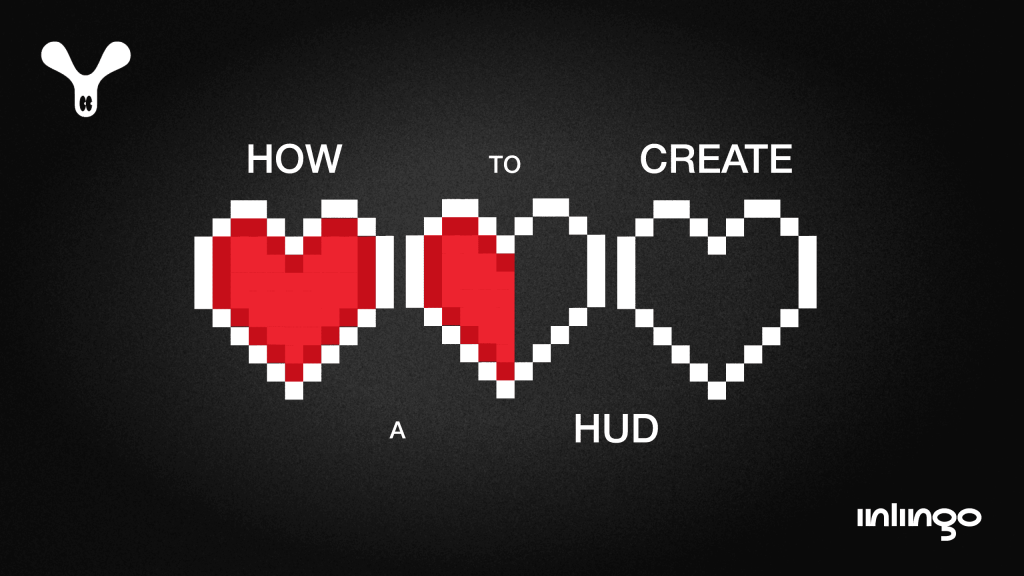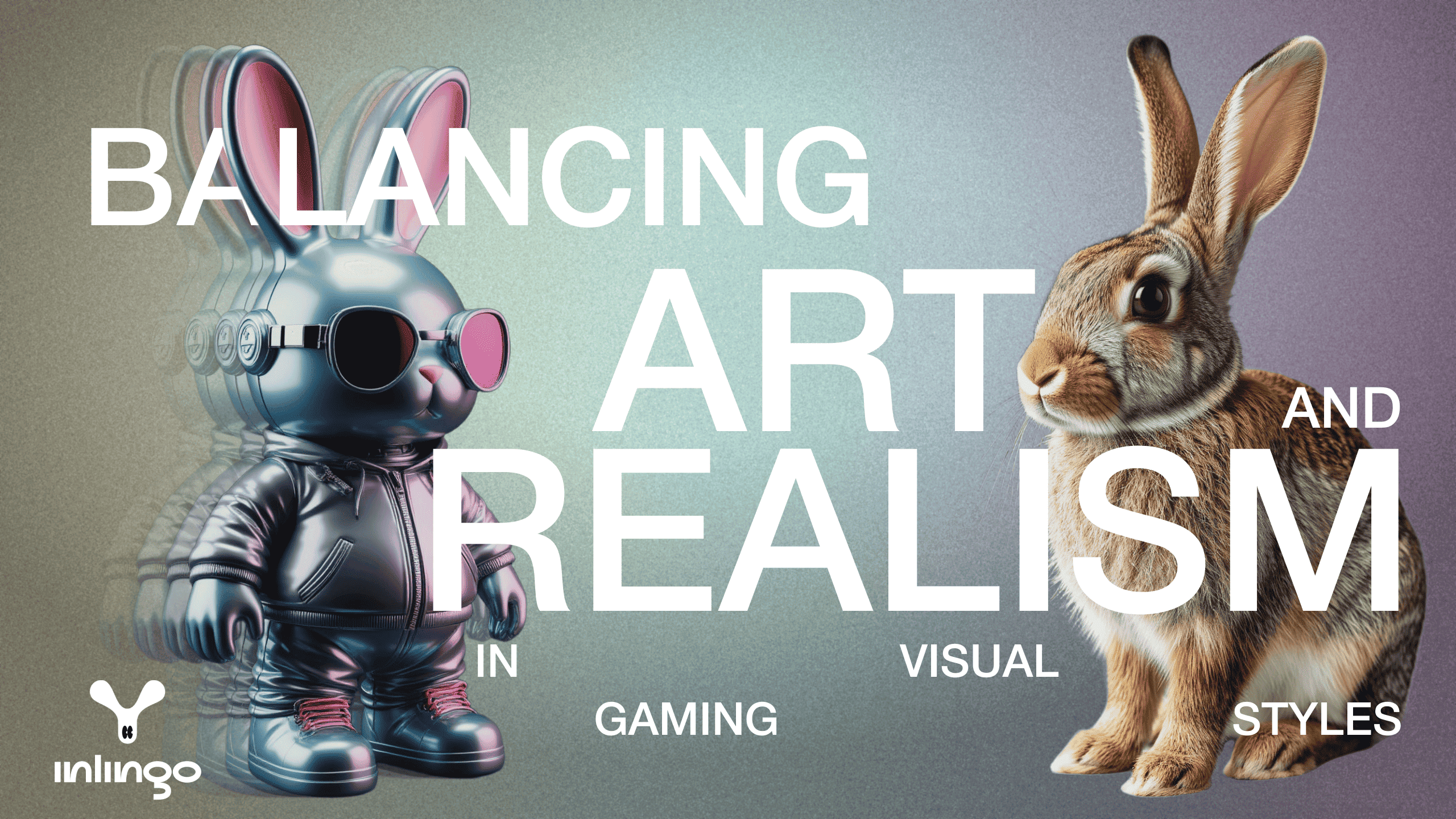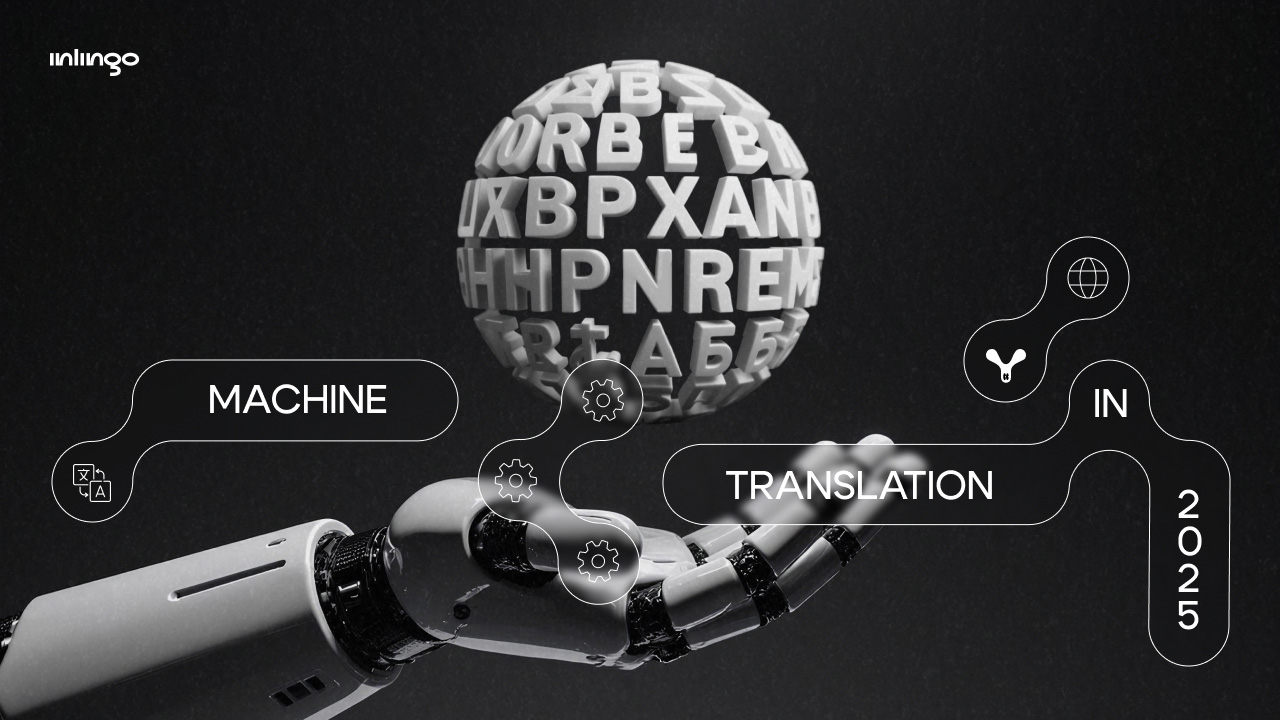HUD (Heads-Up Display) is what a player sees on their screen over gameplay: information about health, a minimap, inventory, stat bars, and game hints. The importance of the HUD in a game is hard to overstate: the HUD is the display that helps you compute important information in the blink of an eye and make decisions without interrupting gameplay. A well-thought-out HUD design deepens the immersive gameplay experience and makes the game itself smoother and more dynamic. This is essentially the language of an interface that helps the game communicate with the player in real time.
This article will tell you everything you need to know about game HUD and how it helps create projects that convey information conveniently, elegantly, and on time, thereby strengthening the experience and emotions in gameplay.
What HUD is in a nutshell, and why a game needs it
HUD is a superimposed layer on an interface’s display that gives the player important information without exiting gameplay: health, ammo, the map, quests, and time.
You may recall the Magicka stat in the game The Elder Scrolls V: Skyrim or the minimap in GTA V—both of these are HUD components. The goal of a HUD is simple: to give the player all they need to know in the game so that they can continue playing comfortably without any unnecessary distractions from gameplay. In the Witcher 3, the HUD minimap in the corner helps the player navigate the greater open world in the game without getting lost, while the stamina bar lets you know when the character can block or cast Signs again.

GTA V. Source

The Witcher 3: Wild Hunt. Source
A good HUD doesn’t distract from what’s going on in the game but blends into the design organically, strengthening the atmosphere and mechanics of a game.
Why HUD is a key element of the interface
The HUD shares the rhythm of gameplay itself. It shapes the impression and helps the player make decisions in the game.
The HUD constantly guides the player, unlike the menu or pop-up windows. The HUD is your backup memory in gameplay: you see your remaining ammo count in Call of Duty or when a character’s health is flatlining in many other games. If a HUD is inconvenient or overloaded, the player will have to waste time looking for information in the game, and this could be the difference between winning and losing.

Call of Duty. Source
In the game DOOM Eternal, bright HUD health and armor bars motivate an aggressive style of combat.

DOOM Eternal. Source
In Life Is Strange, however, there’s almost no HUD—this game allows you to focus on the characters’ emotions. In both cases, the design of the interface has a direct influence on what kind of experience the player will have of the game.
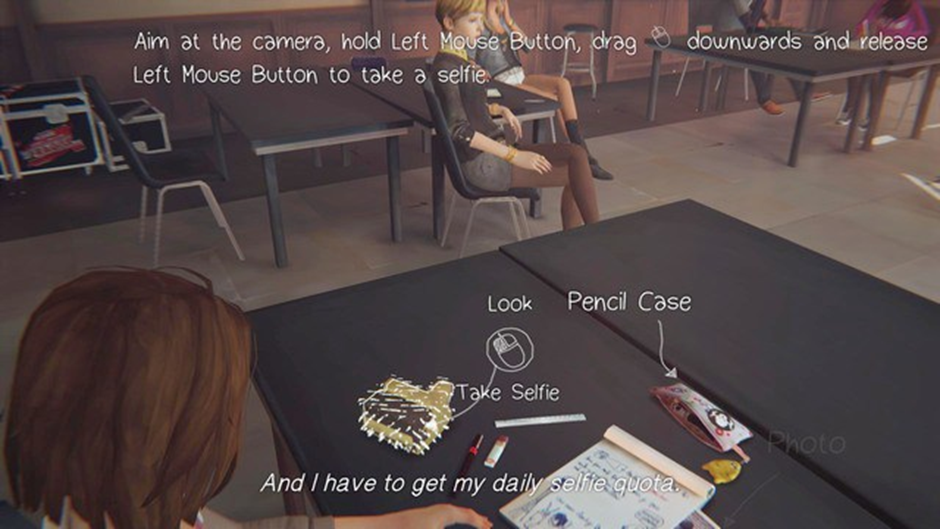
Life Is Strange. Source
What a game HUD can look like: main types
1. Non-diegetic HUD—an essential set of static elements (e.g., the classic panel in World of Warcraft).

World of Warcraft. Source
2. Spatial HUD—dynamic elements that appear and disappear in the game depending on the situation (The Last of Us Part II).
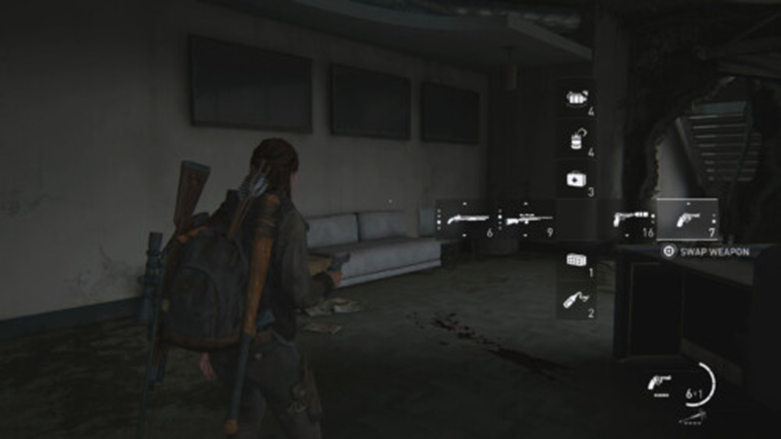
The Last of Us Part II. Source
3. Meta HUD—minimum information on display, maximum immersion in the game (Life Is Strange mentioned earlier or Journey).

Journey. Source
4. Diegetic HUD—elements integrated into the actual world of the game (the RIG suit in Dead Space that projects health).

Dead Space. Source
How to choose a suitable HUD for your game
This choice of HUD will depend on the genre, platform, and gameplay goals. You need fast access to information in a shooter game, a more detailed display in a strategy game, and compactness in a smartphone game.
The importance of the HUD really stands out in a shooter game, where it’s critical to have information available at a glance. The player should be able to read their stats on health and remaining ammo and see current targets in a literal fraction of a second. The game Call of Duty is one example where the minimalistic health bar and ammo count are positioned so as not to distract from gameplay while always remaining within the field of vision. This design of on-screen elements has a direct effect on player reaction time and effectiveness.

Call of Duty. Source
RPG requires a more complex approach to the interface. Here, the HUD can include a map of the world, a list of active quests, the character’s parameters, and inventory. In the Witcher 3: Wild Hunt, these HUD elements are harmoniously woven into the general artistic style, which not only eases navigation but also intensifies the immersion in the atmosphere of the game.

The Witcher 3: Wild Hunt. Source
How to design and monitor the performance of HUD
Working on the HUD in a game is always a team effort, where each professional contributes to the resulting quality of gameplay for the player:
- A game designer determines which information is critically important for the player: this might include health, ammo, a minimap, mission objectives, or special abilities in the game.
- A UI/UX designer turns these requirements into the visual and logical interface design: they decide how to position on-screen HUD components and choose the color palette, font sizes, and animation.
- The programmer’s job is to integrate the HUD into the game so that all elements are displayed correctly and updated in real time without delays or bugs.
- Testing is a no less important step. An interface that looks great on a prototype can turn out to be inconvenient for the player in action. That’s why teams run gaming sessions with real users, note which HUD elements should remain unchanged, record ones that obstruct the view, and make corrections.
For example, Fortnite regularly adapts its interface in updates: they reposition HUD buttons, change the size of icons, and simplify visual clutter to improve readability on different displays—from large monitors to a phone screen. This HUD approach maintains a balance between informativeness and easy, intuitive gameplay for the player.
When you should go beyond the conventional HUD
An interface doesn’t always have to be a bunch of static panels and parameters in one of the corners of the screen. Sometimes the HUD can be part of a game world and even a narrative tool. This approach helps immerse the player deeper in the atmosphere and make interacting with the game more organic.
In Horizon Zero Dawn, for example, the Focus earpiece technology is integrated into the plot: the player receives information from a projection in the heroine’s field of vision. Instead of the usual health bars or minimaps, information is conveyed to the player in the form of holographic elements that are embedded in the environment.

Horizon Zero Dawn. Source
Experiments can touch on various aspects:
- Shape—unconventional frames, curved panels, or an asymmetrical layout. In Dead Space, health and stasis energy are displayed directly on the light bar on the back of the character’s RIG suit, which frees up screen space.
- Animation—the smooth appearance and disappearance of information, or pulsation when resources reach a critical level. In Alien: Isolation, for example, the motion tracker vibrates and beeps, intensifying the immersive experience.
- Adaptivity—the interface changes depending on the situation. In Red Dead Redemption 2, the HUD automatically hides when exploring the world so it doesn’t obstruct the visual impression in gameplay and only appears when necessary.

Red Dead Redemption 2. Source
This approach means more time needs to be spent on the design of the game and testing, but it makes the visual style of a game more unique and helps the player perceive the HUD as an intrinsic part of the gameplay experience rather than just a set of icons on the screen.
Five golden rules for game HUD design
We’ll use examples to illustrate these design principles. Here are the important components of a good HUD:
- Conformity to the game’s theme and style
In Cyberpunk 2077, neon HUD elements highlight the atmosphere of the futuristic metropolis.

Cyberpunk 2077. Source
And in Hollow Knight, the design of the minimalistic interface reinforces the gloomy underworld atmosphere of the fallen bug kingdom of Hallownest.

Hollow Knight. Source
- Clarity and readability
Even in a game like World of Warcraft, where there’s a lot going on, key information should be instantly readable. In this game, DOOM Eternal mentioned earlier, and other games of a similar genre, bright health and armor stats easily stand out against the backdrop of chaotic battle scenes.
- Logical placement
Elements are grouped together in the design according to their purpose. Take Apex Legends as an example, where the compass, map, and your teammates’ health statuses are positioned so that the player can quickly assess the situation without getting pulled away from the action.
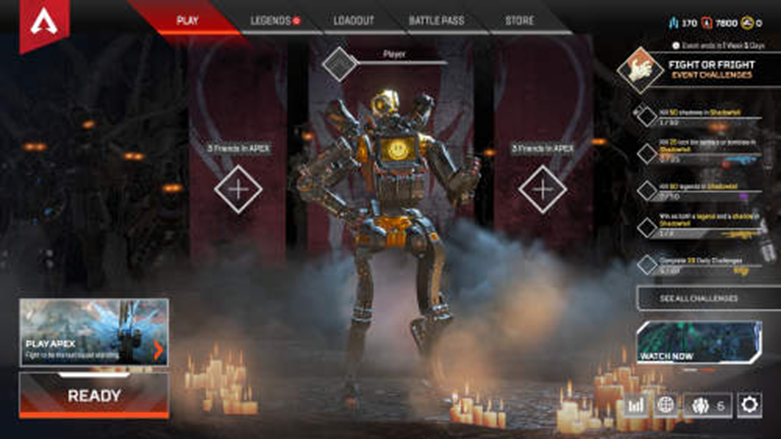
Apex Legends. Source
- Need-to-know basis
The HUD in Red Dead Redemption 2 hides all the extra information until it’s needed.
In the Last of Us Part II, many elements only appear during combat or when interacting with objects.
- Customizability
A player will often change the size and layout of the HUD in Minecraft or Skyrim to adapt the interface to their screen or style of playing. In Fortnite, you can completely disable certain panels or move them to create a personalized interface design.
Mobile game HUD
On a small screen, every element should be neat, easy to read, and not get in the way of game-controlling movements or tapping—this is paramount for the HUD in this type of game.
In Clash Royale, buttons and parameters are arranged so that they don’t cover the battlefield while remaining in the fast-access zone.

Clash Royale. Source
In PUBG Mobile, the HUD can be fully personalized—you can change the size, opacity, and layout of buttons, which is especially important for players with different diagonal screen sizes.

PUBG Mobile. Source
Genshin Impact uses compact icons in its design and has an option to autohide certain panels to free up space to view the world.

Genshin Impact. Source
In Call of Duty: Mobile, key components like the crosshairs and ammo count are placed in areas that your fingers rarely touch accidentally, which reduces the risk of hitting buttons by mistake.

Call of Duty: Mobile (users discuss how to optimize the HUD on Reddit). Source
Conclusion
HUD is more than a layer over the graphics. It’s the conduit between gameplay and the player that influences the atmosphere, ease, and impression of the game. A well-thought-out HUD design deepens immersive experience and makes the interface invisible, yet irreplaceable.